DroneFlight (iOS App)
DroneFlight is a universal app for iPhone, iPad and iPod touch to control your AR.Drone. It is compatible with the AR.Drone V1 and V2 of Parrot. The GPS autopilot function only works with the AR.Drone V2 and the flight recorder module.
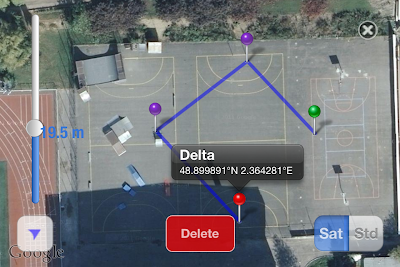
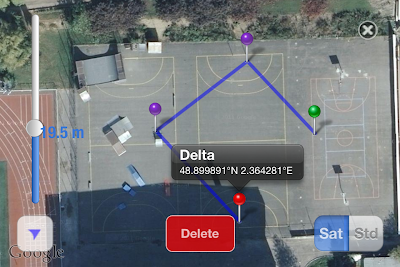
- Support for the 60beat gamepad
- Autopilot function (with a GPS USB module)
- Add and move checkpoints/navpoints on your flight plan.
- Define checkpoints altitude and speed.
- Take photo and video
- Use the 4 inch display of the iphone 5.
- Telemetry with full NavData
- lateral speed, altitude, orientation, calculated psi
- Full NMEA raw data (GPRMC, GPGLL & GPGGA)
- altitude, logitude, satellites used, HDOP ...
Do this to use the autopilot function:
- The first time, upgrade the firmware of your drone in the update menu.
- Don't forget to remove the GPS module before the update
- Connect your idevice to internet
- Launch the application
- Go to the checkpoints menu
- Create the flight plan with several checkpoints
- Connect your idevice to the drone in the wifi settings
- Return to the application
- and press the autopilot button
F.A.Q:
The Drone go in bad directions when i push the autopilot button
- Check the NMEA raw data.
- check you have a good GPS signal with several satellites (at least 3)
- check the latitude and longitude
- if you have no GPS signal, the latitude and longitude are equal to zero
- Check the values of 'calculated psi' and 'distance to checkpoint' in the NMEA scroll view
- the value of 'calculated psi' is in degrees (orientation to the next checkpoint)
- 0° correspond to the north
- 180° the south etc.
- distance to checkpoint is in meters
GPS is not detected and nothing appears when i push the NMEA button (no GPGGA, GPGLL or GPRMC raw data)
- Make sure you made an update of your drone firmware in the update menu
- After the update, check the firmware of your drone. You must have the 2.3.3 firmware.
- check again the NMEA raw data.
The GPS is connected, you have the 2.3.3 firmware and you made an update in the update menu but you have no NMEA raw data.
- If nothing happens, then you have to check the flight recorder (or other USB GPS) by connecting your GPS to the USB port of your PC.
- Boot into Windows
- Install GPS driver
- Install and run SiRF Demo: http://www.falcom.de/support/software-tools/sirf/
- Select source: serial port (usually COM3), baud rate 4800 for the flight recorder module
- Action > Open Data Source
- if you don't see any data coming from the device, try Action > Synchronize Protocol & Baud Rate
- once you verify that it's properly detected, go to Action > Initialize Data Source and perform factory reset.




Aucun commentaire:
Enregistrer un commentaire